Over the past three weeks I have been trying many web 2.0 tools. I chose pathway B, as I have been familiar with Web 2.0 tools, however I love finding new tools that will enhance students learning. As I started this process, I viewed the presentation by Dr. Michael Wesch: The Digital Writing on the Walls. As I viewed this presentation I took in account “what it means to learn in a digital age.” I wanted to find tools that provided my students another way to express their thoughts and tools that would encourage new experiences for my students. Here are some of the tools I worked with:
This week my students wrote a story about a sport they invented. Intended to use the program Shidonni, for them to create a mascot and portray their mascot completing the sport they invented. Shidonni is a drawing program, in which your drawing comes alive. For example, if you create an animal, you can feed it, take for a bath, put it to bed etc. You end up creating a world for your animal. I personally found it hard to draw in that program; however, I thought I would give it a try with my students. I tried out about five computers in the lab to see if it would work, all was well, so I assumed all the rest of the computers would be the same. I brought all my students in, and found only half the computer were compatible with the program. You do need to download Microsoft Silver Light. So half the students created their works in Kidpix and the other half created their work in Shidonni. Overall, Shidonni did not lead up to its capability and I would not recommend this to use in the classroom. The students also had some issues drawing their mascot and didn’t like how it turned out. Very disappointing! To continue this project, we are going to use the trusty voicethread to showcase their Olympic Sports.

A student example using Shidonni. This is Liphin (part lion, part dolphin), she loves Swim Cross. Where animals of the ocean compete through an obstacle course.
I have been posting about my experiences using Google Earth. This tool took countless hours in trying to put together a tour. In the end, I am happy with what I created, but I think I only got to the tip of the iceberg in what you can actually do with this program. I can see many more hours being spent in learning the different tools and activities that can be done with Google Earth. As I was searching for different tour options, and how to create tours, I eventually found a teacher and skyped with her for help. Another great learning experience.
I have also been looking at slideshare as a possibility to show my students Heritage Fair projects. I think I see some great value to this site. I will see once the time comes, how this tool enhanced my student’s experiences with their project.
Lastly, I came across piclits. I have actually incorporated this site in my morning routine. It is a picture that students need to come up with a sentence using only the words that are provided. The object it to put the right words in the right place and the right order to capture the essence, story, and meaning of the picture. Since I work with primary students, I had to do some tweaking with this site. I chose some of the pictures and words from the site and made a powerpoint presentation. I post the picture and the students write a sentence. One student gets to use the smartboard to write their sentence. Some piclit pictures I use right from the site. At first the sentences were very basic, but now that they got the hang of the process, I have noticed that they are interested in using “big words” in their sentences. Some have even asked if they could look in a dictionary to find out what some words mean in order to make their sentence make sense. This has definitely increased their vocabulary and their sentences have grown from very basic to more detailed. I love seeing the different sentences that the students have come up with for that one picture. Everyone has such a different viewpoint of what they see in the picture. Here are is an example of one piclit my students have done.
The pandas are sucking milk fro a bottle.
We are so hungry.
The adorable pandas suck from a bottle.
The furry pandas are hungry for milk.
I have definitely enjoyed my experiences playing in the sand. One frustrating event that occurred while exploring, was most programs required some kind of download (ex. Flash) or you needed the updated version of a program. Since our school computers are locked, this made it impossible for me to share some of the tools I found on the web.
I have discovered many new tools that can be used in the classroom. Like Kim Brown mentioned in her blog, you really need to stop and ask your self these questions while you are experimenting and exploring the many different tools.
5 Questions for Planning Successful Web-Based Activities
1. What is the curriculum related purpose of the activity? The outcome or assessment should be aligned to your lesson objectives and standards.
2. Does the Internet enhance the activity? If the answer is no, find a more appropriate place to integrate the web.
3. How will students use the online resources? Once students locate information, they should be asked to apply, analyze, synthesize, evaluate, or create. The activity should require them to move to higher levels of Bloom’s Taxonomy.
4. Do students have necessary information analysis/information synthesis skills or am I including these in instruction? The project should not become simply an exercise in locating information. Students must have the necessary background knowledge and pre-requisite skills to complete higher level tasks or these must be included in instruction prior to the web-based learning activity.
5. Do I have the necessary time and support for the activity? Double your original time estimate and always have access to technical support to resolve problems efficiently.”
 Lastly, I really enjoyed this class experience as a whole. Throughout the process, we were very much active learners and evaluating ourselves throughout the entire process. Marnie was a great facilitator in allowing us to explore on our own and meeting our needs by providing different avenues to travel down. A true constructivism model! Thank-you to everyone in the class, your experience and knowledge of technology has definitely broaden my horizons! I wish everyone well on their life-long learning journey!
Lastly, I really enjoyed this class experience as a whole. Throughout the process, we were very much active learners and evaluating ourselves throughout the entire process. Marnie was a great facilitator in allowing us to explore on our own and meeting our needs by providing different avenues to travel down. A true constructivism model! Thank-you to everyone in the class, your experience and knowledge of technology has definitely broaden my horizons! I wish everyone well on their life-long learning journey!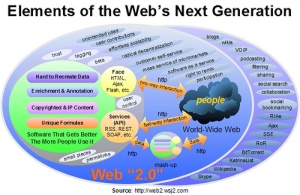











Recent Comments